Hot Gists
Fix For Opera Mini Browser Users Having Problem Commenting On Blogs

Feb 23, 2017 – Opera Mini Users Having Problem Commenting On Blogs, Here Is A Fix
If you are using Opera Mini and having difficulty commenting on blog posts, NaijaGists.com has found a fix for the problem.
You are probably in extreme Saving mode where JavaScript is blocking comments functionality.
Please switch to High Saving Mode or the Opera Turbo mode.
HOW TO SWITCH TO OPERA TURBO MODE
(1) Download the latest version of Opera Mini Browser or upgrade to the latest version
(2) Tap the Opera menu icon. See the image below for help

(3) Click on the Savings Enabled Spot To check if Opera Turbo is checked.
Note if you have the latest version of Opera Mini Browser, the Turbo mode will be checked by default.

(4) At this point, make sure you select the Opera Turbo option in the middle

Let us know if this works for you.
If you need further help, please put it in the comment box below.




























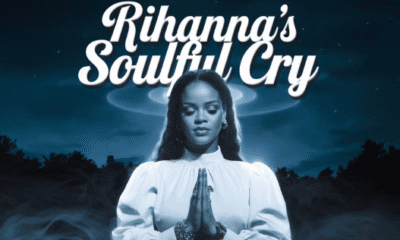




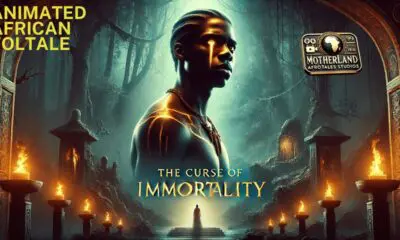
Mike
February 23, 2017 at 9:24 PM
Let’s see if it works
kunle
February 23, 2017 at 10:24 PM
OK oooo
fifelomo
February 24, 2017 at 7:08 AM
Thank you.
ebuka
February 24, 2017 at 9:33 AM
Thank you.