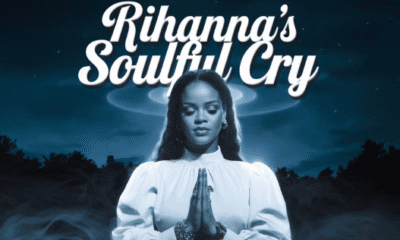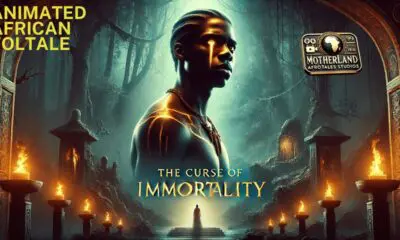Information Desk
How To Check Airtel Nigeria Data Balance & Usage On Android, Blackberry Phones, Laptop & Desktop (2019 Guide)
How To Check Airtel Nigeria Internet Data Bundle Balance & Usage On Android, Blackberry Phones, Computer Laptop & Desktop (2019 Guide)
With so much to do online today, we easily run out of data and thus, the need to properly monitor our data volume, so as to adjust our usage.
Gone are the days when checking the data balance on the Airtel network was hectic. Today, you can do that easily.
All it takes is dialing a simple code on your phone.
Airtel Nigeria Data Balance Check Code
To check the remaining data balance on your phone, all you have to do is dial a simple USSD code which takes no time at all.
While there is another method (Airtel Care App Method), the USSD method is simpler.
You do not have to install the app to use it.
Now, to check your data bundle on airtel Nigeria, you just have to dial *140#
After dialing this code, you will receive a message from airtel Nigeria. This message will contain your data balance, and the expiry date.
Wait!!
There are several ways to check your data balance with the USSD on airtel.
Read on for more.
Aside from the USSD code above, you can also get your data bundle directly, by dialing;
- *141*712*0#
Or
- *141*11*0#
These codes work on all phones except blackberry phones.
We will talk about blackberry, down this article.
There are more codes to check your data balance on airtel but, the aforementioned can do this job for you without hassle.
While these codes work on android smartphones, here are more ways you can carry out same action on the android platform.
How To Check Airtel Nigeria Data Balance On Android
While the codes mentioned earlier works on android too, here are a few more ways to check your android data bundle balance.
You can choose the easiest, so as to always remember it.
Besides the codes mentioned earlier, you can also dial *223#, to get your data balance directly on your android phone.
Cool, right?
Now, aside from these USSD methods, android users can still check their data balance with the “Airtel Care App”.
You can search for it and download it. It’s available on playstore.
With this app, you can access your airtel account balance, data balance, subscriptions and more.
This is also a good way to check your data bundle balance on the airtel Nigeria network.
Halt!!
It’s high time we talked about the blackberry users.
Checking your data bundle balance on blackberry is as easy as following the steps below;
How To Check Airtel Data Balance On Blackberry Phones
Checking the Airtel blackberry data balance is easy.
All you need to do is dial *123*10#
This will display your data balance information.
It’s that easy…
For older blackberry users.
Am talking about OS7 and below.
You can not check your data balance with the code above.
To check your data balance, you have to dial *123*9# and your balance will appear on the screen.
Other than this, you will have to send Status to 440.
After sending this, you will receive a message with information containing your current data status.
So far, you can see how easy it is to check your data balance on the airtel Nigeria network.
Now, another good thing I advice you learn is how to check your data usage.
How To Check Airtel Data Usage
While they may sound similar, checking your data balance is different from checking your data usage.
Checking your data usage shows you much more than just your data balance.
Your data usage shows you the amount of data you use in a particular period of time.
This shows you the amount of data (bytes, kilobytes, and gigabytes), that is transferred from your device to the internet.
You get to see detailed statistics on your data usage while surfing the web, playing online games, using social media, sending emails, and more. You can even get to see backgeound apps that use your data without your consent.
Learning how to check your data usage is a very important practice, if you want to manage your data properly.
To check your airtel data usage, here’s all you have to do.
Download an app called “Smartbro Tracker”.
You can search for it on playstore, or google.
This is a real-time prepaid tracker that provides accurate data usage, and automatic notifications before your data subscription expires.
It is a good app that shows you real time data usage analysis and your current data bundle balance.
With this app, you get data usage of each and every app on your phone daily.
It works perfectly on 2g, 3g, and 4g networks.
You can try out the app for accurate data usage analysis.
Wait!!
What if i use a PC. How do I check my data usage?
Oopps! Pardon my manners. Let me show you how.
How To Check Airtel Nigeria Data Usage On Laptop & Desktop
If you access the internet through your computer, here’s how you can get accurate data usage statistics.
This works generally on the pc, and not just for airtel.
All you need to do, is open the control panel on your pc, click on Network & Internet, enter Data usage, and you will see a detailed view of your pc data usage.
This shows you the data usage of every single software on your pc, and more.
It is as easy as that.
There is more…
If you would like to share your airtel data to friends and family members who use airtel, then read on.
How To Share 2G/3G Data On Airtel Nigeria Network
Sharing airtel data with a fellow airtel user is very simple. It just takes a few steps.
You can share airtel data through the airtel family share, or the airtel data share.
To share data using the family share package, all you have to do is text SHARE to 121.
When you send this, you will get a message showing you how to add or remove a member from your airtel family share group.
N/B: You can add only four (4) members.
If you want to add a member, all you need to do is send the message, “ADD (SPACE) NUMBER YOU WANT TO ADD”. TO 121
That is, if I want to add maybe…0812XXX, my message to 121 would look like this; ADD 0812XXX.
It’s that simple.
If you want to delete a member, the procedure is similar.
All you have to do is send the message, “DEL (SPACE) NUMBER OF PERSON YOU WANT TO DELETE”. TO 121.
Simple.
Over to the main business. How to share data on airtel family share.
To share data with a member of your family share group, all you have to do is dial one of the codes below, depending on your choice of data volume.
- To share 10mb with a member, you just have to dial *141*712*11*PHONE NUMBER OF MEMBER#
i.e, Lets say I want t send 10mb to one of my family share members with the number 081XXX.
Here’s how my USSD code would look like.
*141*712*11*081XXX#
Viola!!
- To share 25mb, dial *141*712*9*PHONE NUMBER OF MEMBER#
- To share 60mb, just dial *141*712*4* PHONE NUMBER OF MEMBER#
After dialing the codes, you can follow the message on the on-screen prompt.
N/B: Transaction limit is once per day..
Another good method to share data on airtel is through the airtel data share plan.
Here’s how to share data on this plan.
You just have to dial *141#
Follow the on-screen prompt, and change your pin to a new one.
The default pin is “1234”.
After changing your pin, adding or removing a member is easy.
You just need to dial *141# again and locate the ADD MEMBER option. To delete a member, you do the same. Locate the DELETE MEMBER option.
To share data with members, you again have to dial *141#, and locate the option for data share.
N/B: You can add only five (5) members to the airtel data share plan.
So far, that will be all for the data sharing.
This article is a golden airtel package and at such, expect even more goodies.
Below are some other useful things you should know how to do on the airtel Nigeria network.
How To Check My Airtel Number On My Phone
Some airtel users (especially new ones) who have not memorized their mobile numbers, usually fall into situations where they need their numbers, but are away from their sim packs.
If you want to get your airtel number, you just need to dial one of the airtel number check codes.
Here they are;
*121*9#
*141*123#
*282#
When once you dial any of these codes, your phone number will appear on your screen.
Cool?
Here are few more important airtel codes you should know.
Code To Hide Airtel Number When Calling Someone
To hide your number while calling someone, you just have to dial #31# NUMBER OF PERSON YOU WANT TO CALL.
i.e, If I want to call 090XXX, I will dial #31#090XXX.
This will hide your number while calling someone. It appears as “Private Number”, to the receiver.
Airtel USSD Codes To Check Free Data Balance , Borrow Airtime & More

- To check your free 2g data balance on airtel, dial *123*10#
- To check your free 3g data balance on airtel, dial *123*11#
- For free facebook access, dial *325#
- To access the airtel Hello Tunes Menu, dial *678#
- For missed call alert services, dial *888#
- To borrow airtime, dial *500#
So far so good, I believe you’ve acquired a reasonable volume of knowledge on the services airtel has to offer.
I hope you make them useful.